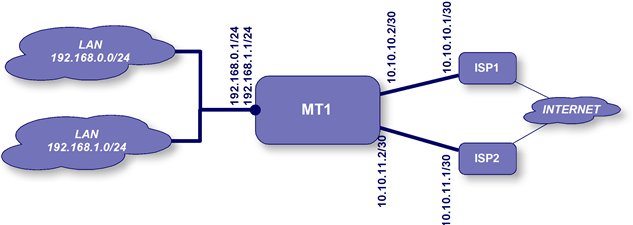Contoh Sederhana Configure IPv6 di Cisco..
http://oprekan.wordpress.com/2007/09/26/contoh-sederhana-configure-ipv6-di-cisco/
Kemampuan Router Cisco untuk bisa mendukung operasional IPv6 salah satunya versi IOS yang lebih baru dan umumnya sudah stable pada versi IOS 12.2 keatas, serta module supervisor engine (SUP) untuk cisco 6500 & 7600 untuk support ipv6 (Thx to Fjr)
Referensi dari web www.cisco.com untuk IOS yang sudah support IPv6 adalah : 12.0S, 12.xT, 12.2S, 12.2 SB, 12.2SRA, 12.3, dan 12.4Berikut list Seri Router yang sudah pernah dicoba IPv6 berikut IOS nya
- Router Cisco 7200 (IOS 12.2 T & 12.3)
- Router Cisco 3660 (IOS 12.2 T)
- Router Cisco 3640 (IOS 12.2 T)
Resources memory dan CPU juga perlu dipertimbangkan bila ingin mengembangkan dari Routing dasar ke Advance Routing (IGP & EGP).
Konfigurasi dasar IPv6 di Router Cisco :
1. Contoh Konfigurasi IPv6 Address di Interface Fisik & Sub Interface
gw-ipv6#conf t
gw-ipv6(config)# ipv6 unicast-routing
! untuk mengaktifkan forwarding paket antar interface Router
gw-ipv6(config)# ipv6 cef
! untuk mengaktifkan fitur express forwarding paket IPv6
gw-ipv6(config)#int ethernet 0
gw-ipv6(config-if)#no shutdown
gw-ipv6(config-if)#ipv6 enable
! Untuk mengaktifkan IPv6 di interface
gw-ipv6(config-if)#ipv6 address 2404:177:0253::1/123
gw-ipv6(config-if)#^Z
gw-ipv6#sh run int ethernet 0
! untuk menampilkan konfigurasi khusus Ethernet 0 saja
Building configuration…
!
Current configuration : 189 bytes
!
interface Ethernet3/0
no ip address
ipv6 enable
ipv6 address 2404:177:253::1/123
end
gw-ipv6#wr
! untuk menyimpan konfigurasi di NVRAM
2. Contoh Konfigurasi IPv6 Address di Interface Virtual (Tunnel)
gw-ipv6#conf t
gw-ipv6(config)#int tunnel 100
gw-ipv6(config-if)#ipv6 enable
gw-ipv6(config-if)#ipv6 address 2404:177:A::1/126
gw-ipv6(config-if)#tunnel source ipv4 address/nama interface
! Tunnel Source merupakan ipv4 address disisi router ini / nama interfacenya
gw-ipv6(config-if)#tunnel destin
ation ipv4address
! Tunnel Destination merupakan ipv4 address disisi router lawan yang akan kita bangun tunnel.
! IPv4 tunnel source disisi pertama merupakan IPv4 tunnel destination di router kedua.
! Demikian juga sebaliknya.
gw-ipv6(config-if)#tunnel mode ipv6ip
! ipv6ip merupakan mode tunnel IPv6 langsung (direct).
3. Contoh Konfigurasi Routing Static IPv6
gw-ipv6#conf t
gw-ipv6(config)#ipv6 route 2404:175::/32 tunnel100
! untuk me route paket ke prefix 2404:175::/32 lewat tunnel100
! routing ke nama interface bisa diganti dengan ipv6 address tunnel di seberang
Wassalam,
a. rahman isnaini r. sutan [2404:170:ee02::10]